Let’s start here: WAN 2.2 isn’t just a small upgrade from 2.1—it’s a huge improvement.
If you’ve played with WAN 2.1 before, you probably remember its strengths (dense diffusion, decent motion) and its limits (camera movement was hit-or-miss, and details often melted if you pushed it too hard). 2.2 changes that in a big way — especially if you’re running local on a 5090.
Here’s what stood out right away:
They also fed it a much bigger dataset — something like 65% more images and 83% more videos — and it shows.
If you’ve been using WAN for anything cinematic (or just want to), 2.2 finally makes that reliable. It still has its quirks, but there’s a clear jump in control, especially with camera language.
How WAN 2.2 Compares to 2.1 (Quick Overview)
You can dig into the release notes for the full list, but here’s the short version of the WAN 2.2 vs 2.1 upgrades — from someone who actually tested both:
| Feature | WAN 2.1 | WAN 2.2 |
| Core architecture | Dense diffusion | MoE diffusion (expert hand-off mid-denoise) |
| Training data | Smaller baseline | +65.6% images, +83.2% videos |
| Aesthetic tags | Basic labels | Cinematic-level control: lighting, color, camera |
| Motion fidelity | Middling | Big upgrade — smoother motion, multi-object scenes hold up |
| Model lineup | 14B T2V, I2V | Adds 5B TI2V hybrid that runs 720p locally |
What does all this mean in practice?
Also, if you’re trying WAN 2.2 on ComfyUI, here’s a direct link to the WAN 2.2 TI2V 5B model on Hugging Face. That’s the one that’s been the most stable for local runs so far.
The Prompting Meta Has Changed
Prompting in WAN 2.2 isn’t about stuffing more words in — it’s about getting the structure right.
The model is way more assertive now. If you under-specify something, it doesn’t just leave it vague — it fills in its own “cinematic defaults.” Sometimes that looks great. Other times it decides to throw in lens flares or a weird zoom you never asked for.
So the goal is to guide it just enough.
What’s been working best is a structure that hits six things clearly — not bloated, just intentional. Around 80–120 words total.
Here’s how I’ve been thinking about it:
Shot Order
Always lead with what the camera sees first. Then what the camera does. Then what’s revealed. It’s not just about description — it’s a pacing thing. WAN 2.2 responds better when you keep the “visual sequence” in order.
Example:
“Wide shot of a lone figure standing in a wheat field at dusk. Camera cranes up slowly to reveal distant mountains under purple skies.”
Don’t jumble it like:
“There’s a sunset behind mountains and someone standing, the camera goes up.”
That gets interpreted in weird ways.
Camera Language
WAN 2.2 actually listens to these now. 2.1 ignored most of them unless you got lucky.
The verbs I’ve had the most success with:
Simple words, but they matter. And don’t stack too many together — WAN tends to favor the first movement and fade the rest.
Motion Modifiers
This part adds energy.
You can guide the pacing by dropping in speed adjectives like:
And if you want parallax (foreground/background depth), use contrasts like:
“foreground grass rustles; background ruins stay still”
or
“fog drifts in foreground, city lights static in distance”
This helps avoid that flat “everything moves the same way” problem.
Aesthetic Tags
This is where WAN 2.2 really separates itself.
You can shape the whole mood with just a few well-placed terms — lighting, color, lens type, film emulation.
Stuff like:
These get interpreted way more faithfully than before. You don’t need to overload them — just one or two usually shapes the look.
Temporal and Spatial Settings
Frame length matters more than it used to. WAN 2.2 tends to collapse detail or motion timing if the clip runs too long.
The sweet spot for most scenes:
Once you go past 5 seconds, things start to drift. Timing cues get mushy, and camera movements lose weight.
Negative Prompt (Yes, Still Matters)
One of the quiet upgrades in WAN 2.2 is how much better it respects negative prompts. Before, you’d throw in “bad anatomy” and still get mangled faces. Now it listens.
I’ve mostly stuck with the default negative prompt. It’s long, but it covers a lot:
“bright colors, overexposed, static, blurred details, subtitles, style, artwork, painting, picture, still, overall gray, worst quality, low quality, JPEG compression residue, ugly, incomplete, extra fingers, poorly drawn hands, poorly drawn faces, deformed, disfigured, malformed limbs, fused fingers, still picture, cluttered background, three legs, many people in the background, walking backwards”
You can shorten it if you’re doing something stylized. But for realistic scenes, leaving it as-is avoids the usual weirdness.
What Worked — And What Didn’t — When Testing Prompts
I ran a bunch of test prompts through WAN 2.2 to see how well it handled shot structure, motion, and style. Some worked right away. Some… didn’t.
What’s interesting is how consistently it followed camera cues compared to 2.1. That alone is a huge upgrade.
Here’s what I saw:
Test 1: Cyberpunk Tracking Shot
Prompt used:
“A rainy night in a dense cyberpunk market, neon kanji signs flicker overhead. The camera starts shoulder-height behind a hooded courier, steadily tracking forward as he weaves through crowds of holographic umbrellas. Volumetric pink-blue backlight cuts through steam vents, puddles mirror the glow. Lens flare, shallow depth of field. Moody, Blade-Runner vibe.”
This one came out solid.
It respected the tracking shot. The lighting hit that “Blade Runner” glow with just the right mix of blues and pinks. The volumetric mist helped sell the depth, and reflections in the puddles actually worked — not always a given.
And unlike in 2.1, the camera followed the subject smoothly without jittering off into space halfway through.
So yeah — this kind of WAN 2.2 prompt is right in its wheelhouse.
Test 2: Alpine Pullback
Prompt used:
“Extreme close-up of a mountaineer’s ice axe biting into frozen rock. Camera dollies back and tilts up simultaneously, revealing the climber and a vast sunrise-lit alpine ridge behind him. Crisp morning air, golden rim-light, subtle lens flare.”
This one kind of flopped.
The expected pullback just didn’t happen — or at least not in a way that matched the prompt. WAN 2.2 seemed to struggle with syncing dolly + tilt in this case.
So while the lighting was decent and the subject framing was OK, the camera move didn’t land. Could just be the complexity of the combo movement — might need to separate them out next time.
Test 3: Orbital Slow Motion (Aquatic Shot)
Prompt used:
“An orca breaches in crystal-clear Arctic waters. Slow 360° orbital shot around the soaring whale as droplets hang suspended. Soft polar sunset lights the scene in pastel pinks and blues; cinemagraphic HDR.”
Parts of this worked.
It definitely respected the slow-motion — you could feel the weight of the orca mid-breach. The lighting was beautiful. But the orbital camera move? Totally ignored.
I think five seconds might have been too short to complete the rotation. Either that or WAN 2.2 just isn’t great with full 360 orbits yet. Still, the fact that the timing and light held together at all puts it miles ahead of 2.1.
Comparing WAN 2.2 to 2.1 on Motion Control
To get a clearer picture, I went back and reused a bunch of old prompts from my WAN 2.1 tests. The idea was to see how well 2.2 improved shot consistency — especially for camera verbs.
Here’s how that shook out:
Pan Left / Right
With WAN 2.1, getting the pan direction right was almost a coin flip. Sometimes you’d say “pan left” and it would pan right. Or halfway through the pan, it’d cut to a completely different angle.
Old prompt:
“A low angle shot of a jazz pianist in a dimly lit 1920s jazz bar, playing the piano with concentration. He wears a white shirt with suspenders and black trousers, his hands move rapidly on the keys. Camera pans left to low angle shot of a cute girl with pigtails and glasses playing the trumpet.”
On WAN 2.2? Same prompt. Changed “pan left” to “pan right.”
It just worked. First try.
No weird cut, no direction bug. Smooth pan to the trumpet player. That’s the kind of consistency you need when writing a WAN 2.2 prompt that has any kind of camera choreography.
Whip Pan
Fast pans — especially for transitions — were nearly impossible on 2.1. You could write “whip pan” and it’d either ignore you or break the scene mid-transition.
With WAN 2.2, I finally got something usable. It’s not perfect, but the scene doesn’t glitch out during the motion anymore. Still a bit soft on transition timing, though.
Pull Back
This was actually one of the few things WAN 2.1 could do fairly well.
Prompt used:
“Close up shot of the determined face of a battle-worn samurai. Camera pulls back to reveal him standing alone on a foggy battlefield, gripping his katana. Camera pulls back to reveal fallen warriors behind him. Wind whips through the trees, sending red autumn leaves swirling.”
In WAN 2.2, it’s even smoother. The leaves drifting mid-pullback look gorgeous, and the motion doesn’t jitter. A reminder that even if something worked in 2.1, it probably works better now.
More Motion Tests — What WAN 2.2 Can Actually Pull Off
There’s a lot of subtle camera work you just couldn’t rely on in WAN 2.1. You could try dolly-outs or tilts, but most of the time, they either didn’t register or came out looking wrong.
So I reran those same shots in WAN 2.2 — just to see how much better it got.
Dolly In / Out
WAN 2.1 was fine at dolly-ins. But dolly-outs? Total failure. Every prompt just defaulted back to dolly-in no matter how you phrased it.
With 2.2, the same exact prompt (just swapping “in” to “out”) worked on the first go.
Prompt used:
“In the style of an American drama promotional poster, Walter White sits in a metal folding chair wearing a yellow protective suit, with the words ‘Breaking Bad’ written in sans-serif English above him, surrounded by piles of dollar bills and blue plastic storage boxes. He wears glasses, staring forward, dressed in a yellow jumpsuit, with his hands resting on his knees, exuding a calm and confident demeanor. Camera dollies out. The background shows an abandoned, dim factory with light filtering through the windows. There’s a noticeable grainy texture.”
It pulled the camera back smoothly while holding center frame. Which is something 2.1 never managed, even with tons of prompt tweaking.
This kind of movement — slow, controlled dolly out — finally works like it should. And that’s a big deal for anyone writing cinematic WAN 2.2 prompts.
Tilt Up
Here’s another one that 2.1 just couldn’t do right. You could say “camera tilts up,” and the model would either jump to a cutaway or pan sideways.
Prompt used:
“A close-up shot of the feet of a man wearing mountaineering gear, standing in a grassy field. Camera slowly tilts up, revealing the full body of a mountaineer wearing gear. In the distance, majestic rocky mountains tower above.”
On WAN 2.2, this was basically perfect. The motion was subtle and steady — from boots to full frame, with just enough environmental context. It’s not flashy, but it’s exactly the kind of movement that sells realism.
Tracking Shot
WAN 2.1 already did tracking fairly well — at least when you gave it a subject to follow in motion. 2.2 improves that mostly by making the path smoother and adding more consistency in background elements.
Prompt used:
“A sprawling cyberpunk metropolis, neon lights reflecting off rain-soaked streets. Pedestrians in futuristic outfits rush by as holographic advertisements flicker in the air. The camera follows a hooded figure in a long tracking shot, weaving through the crowded market. Overhead lights cast a moody glow, while fog drifts through the alleyways. The scene is dark and mysterious, with blue and purple lighting creating a high-tech, dystopian feel.”
Still one of the most reliable styles to prompt — and 2.2 makes it feel way more intentional.
Crash Zoom
This was almost impossible in WAN 2.1. Any time I tried “crash zoom” or “rapid zoom,” it just glitched. Frames would skip, or the motion would turn into a jittery dissolve.
WAN 2.2 nailed it on the first attempt.
Prompt used:
“In a large dimly lit midcentury modern room, a man sits with an authoritative and pensive pose on a leather chair. He is wearing a dark suit jacket and grey trousers. He has silver hair. The chair is in the center of the screen. Behind the chair, there is an oak console with a lamp. The wall is made of oak panels. The man looks directly at the camera. Camera rapidly zooms in on the man’s face. Then he lets out a slight smirk.”
The whole sequence had that tight, intentional snap-zoom feel. And no frames broke. That’s a huge upgrade.
Camera Roll
This one surprised me.
Even after 10+ prompt tries, I couldn’t get 2.1 to do a proper camera roll. It would warp the shot, but the rotation effect never really landed.
WAN 2.2 got it instantly.
Prompt used:
“Overhead shot of a man fallen asleep on his desk in front of his computer. The room is dark except for the light from the monitor. The man’s head is on his arms by the keyboard. Around the desk, there is a mess of papers and floppy disks. The camera rolls in full 360 motion.”
It pulled off a complete rotation, and it actually felt cinematic — like something from a dream sequence or psychological thriller. Definitely the best surprise from this round of testing.
Running WAN 2.2 in ComfyUI (What Actually Works Locally)
If you’re using ComfyUI, WAN 2.2 is surprisingly easy to get running — especially if you’re just messing around locally. You don’t need massive VRAM if you’re okay with the hybrid model.
Here’s the breakdown:
The Models You Can Run
There are three models in the WAN 2.2 line:
| Model Type | Name | Size | Purpose |
| Hybrid (TI2V) | Wan2.2-TI2V-5B | 5B | Text+Image to Video — small enough to run on a 4060 |
| Image-to-Video | Wan2.2-I2V-A14B | 14B | High-quality from still image input |
| Text-to-Video | Wan2.2-T2V-A14B | 14B | Text-only prompt input, cinematic framing support |
The 5B hybrid version is the one I’ve been using for most prompt testing. It runs at 720p, uses a reasonable amount of VRAM (around 8 GB with offload), and gives you the flexibility to try both text-to-video and image-to-video in one workflow.
You can grab it here from the WAN 2.2 model repo on Hugging Face. That includes:
Tip for ComfyUI Users
If you’re used to using the WAN 2.1 workflow nodes, WAN 2.2 works almost identically — just swap in the newer models.
I did have to adjust some node timings though. The sweet spot seems to be around:
Once you go over 5 seconds, motion quality starts to degrade — WAN 2.2 can’t really hold multi-subject choreography for long clips unless you baby it through every line of the prompt.
The one thing that did trip me up early was forgetting to adjust my WAN 2.2 prompt to match its default “cinematic” bias. If you under-describe something, it’ll make assumptions — and they aren’t always what you want.
Final Thoughts on WAN 2.2 Prompts (And What Actually Matters)
WAN 2.2 is a real step forward — not just on paper, but in the kind of stuff that actually affects your workflow.
Is it perfect? No. There are still weird spots where camera logic fails or a prompt gets interpreted too literally. But if you’re coming from 2.1, this version finally feels like you’re not fighting the tool.
And here’s the thing: most of the wins come from just writing better prompts.
Not longer ones. Just more intentional.
If you focus on:
…the model does the rest. That’s where the new MoE backbone really shines — filling in the vibe without overriding your structure.
The cinematic defaults work better now, too. So if you do underspecify something, it still tries to carry the mood without breaking the scene. That wasn’t true in 2.1.
Also, the fact that you can get decent 720p clips at 24 fps on a single GPU — that’s not a small deal. Especially when paired with ComfyUI workflows that don’t need a backend server.
If you want to try it yourself, I’ve got the full ComfyUI workflow up — it works for both image and text-to-video, and it’s optimized for low VRAM setups. You can grab it here.
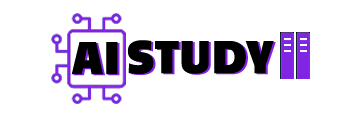





Can you use Json format for wan 2.2 prompt like VEO 3?