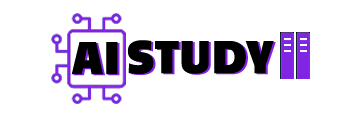I recently started using ComfyUI Cloud, and honestly, it feels like a big step forward for creators.
It’s the official cloud version of ComfyUI, made by the same team that built the original local app.
You don’t need to install Python, download models, or worry about GPU compatibility anymore.
You just open a browser, sign in, and the whole ComfyUI interface loads online — canvas, nodes, templates, everything.
What I love the most is that it works even on a laptop with no GPU. The heavy lifting happens on the ComfyUI cloud GPU, and the output still feels as fast and clean as local workflows.
Right now, it’s still in private beta, and the best part is it’s free.
How To Get Started With ComfyUI Cloud
Here’s what I did to get access.
I opened my browser and went to comfy.org/cloud. There’s a “Join the Wishlist” button.
After signing up, I got redirected to cloud.comfy.org, which is the actual workspace.
Once you log in, you’ll see the full ComfyUI interface right inside your browser window.
The left panel has the node list and the Templates section, just like the local version.
I started with a built-in workflow called “Wan 2.2 Animate” to see how well it performs.
The whole workflow loaded in seconds — no missing nodes, no setup errors.
I didn’t have to install a single thing.
Running Your First Workflow
For my first test, I uploaded two files — one image and one short video clip.
The image was of a woman in a black dress, and the video was another person dancing.
My goal was to replace the dancer with the woman from the photo.
I selected Wan 2.2 Animate, kept the frame count at 77, and hit Run.
The system assigned me a cloud GPU automatically, and the generation started.
You can actually see the progress bar move live.
In about three minutes, it rendered a short 4-second animation at 16 FPS.
That’s pretty fast considering there’s no local GPU or setup involved.
Exploring the Interface
At the top of the screen, you’ll see your profile and credit balance.
During beta, the balance shows zero because everything is free for now.
Later, they plan to add a credit-based pricing system, so you’ll only pay for GPU time you actually use.
On the left sidebar, there are sections for Templates, Files, and Workflows.
Every template is ready to run — with the models already connected.
You can choose workflows like Image Edit, Animate, Depth Map, or LoRA Test.
It’s literally plug and play. You don’t have to link missing nodes or set file paths.
Testing Another Workflow
Next, I tried the template called Qwen Image Edit 2 5 0 9.
All the models were already loaded, so I uploaded one image and wrote a short prompt: “replace the red T shirt with a red one.”
I hit Run. About 25 seconds later, the result was ready.
It ran smoother than my local setup. This is where the ComfyUI Cloud GPU really helps.
Uploading Your Own Workflow
I know most creators ask this. Can you upload your own JSON workflow? Yes, you can.
Open the File tab and click Open Workflow.
Pick the same JSON file you saved from your local ComfyUI.
If your workflow uses standard nodes, it runs the same way in the cloud.
Right now this is still a beta. There is no node manager yet, so custom nodes may not load.
Until they add that feature, most regular workflows work fine.
Fake Sites Warning
While searching for Comfy Cloud I found a few look-alike sites such as comfyui.cloud and comfy-cloud.io.
They are not official. Do not pay for them. They are not connected to the ComfyUI team.
Use the official path only. Start at comfy.org. After sign in, it redirects to cloud.comfy.org.
Always check the URL before you enter your email or card details.
ComfyUI Cloud Pricing and Free Beta
As of now, ComfyUI Cloud is free, and everyone who joins the wishlist gets early access.
When it officially launches, pricing will likely be based on GPU time, similar to other AI cloud services.
You’ll probably see options for different GPU types depending on your workflow needs.
So if you want to try it while it’s still open and free, this is the best time to join.
Final Thoughts
After using ComfyUI Cloud for a few days, I can say it’s one of the easiest ways to run AI workflows.
No install, no dependency errors, no GPU setup — just open, upload, and create.
It feels like the ComfyUI team finally built what everyone wanted — a cloud version that works everywhere.
If you love experimenting with nodes or templates but don’t want to handle local installations, this is perfect.
Go to comfy.org/cloud, join the wishlist, and start creating while the beta is still open.