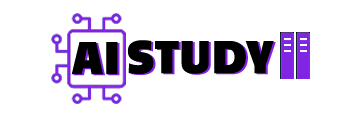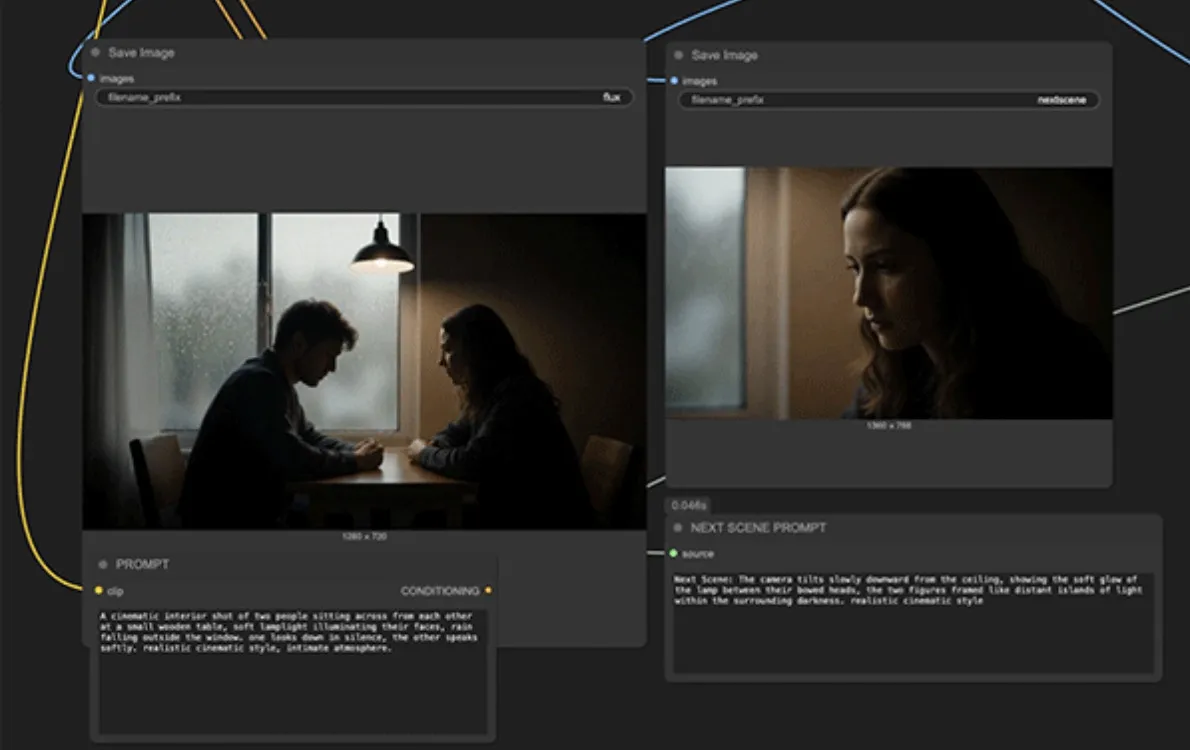I am using Next Scene Qwen Image LoRA 2509 on top of Qwen Image Edit 2509. It teaches the model to think like a director. Your next frame keeps the same world and moves the camera, changes the light, or reveals more of the set. That is why it feels like a story, not a random cut. The model card says to prefix your prompt with “Next Scene” and keep LoRA strength around 0.7 to 0.8 for best flow.
Qwen Image Edit 2509 itself adds strong multi-image editing, better identity keeping, and ControlNet support. So it already understands person plus scene, person plus product, and pose maps. This is perfect for building a sequence from 1 to 3 reference images.


What you need
- Base model: Qwen Image Edit 2509.
It supports single and multi-image editing and has better consistency than older builds. - LoRA: next-scene-qwen-image-lora-2509.
It adds cinematic continuity and “camera sense” to each next frame. - ComfyUI: Update to the latest build. You have to update ComfyUI so the Qwen nodes load correctly. If you hit a node mismatch, users report the portable build gets updates first.
Low VRAM note: In my style of work I start with a GGUF Q5 quant build when VRAM is tight. FP8 is a good middle choice. BF16 is the heavy build and is usually for 40 GB cards. These are the same options I showed in my Qwen Image 2509 notes.
Quick install in Comfyui
- Put the base model into
ComfyUI/models/diffusion_modelsand the Qwen VAE intoComfyUI/models/vae. You also need the correct CLIP and T5 text encoders for the Qwen nodes. - Drop the LoRA file into
ComfyUI/models/lora. - Restart ComfyUI.
Now load Qwen Image Edit 2509 as the base, add a LoRA Loader, pick next-scene-qwen-image-lora-2509, set strength 0.7 to 0.8, and start your prompt with Next Scene: as recommended by the author.
My base settings to start
I usually start with 40 to 50 steps when I want clean detail. If your GPU is slow, bring it down to around 30 to 36 and it still holds up. For CFG, I keep it low at 1 to 2 so the edit listens to your input images. While I am trying ideas, I keep the seed random. When I need the same result again, I lock the seed. For multi-image work, Qwen 2509 is trained to handle one, two, or three input images, so you can mix a person, a background, and even a pose in one run.
Prompts that give you smooth “next shots”
The LoRA author suggests a clear camera instruction first, then the mood. I follow that and keep it short.
Template
Next Scene: [camera move] [what enters or leaves frame] [light change] [atmosphere] [style if needed]
Examples
- Next Scene: The camera moves forward a little as sunlight breaks through thin clouds, a soft rim light forms around the biker. Realistic cinematic style.
- Next Scene: The camera pulls back from a tight close up to a wide view and reveals the rest of the convoy in the valley.
- Next Scene: The camera pans right and the hero exits frame while the ruined city opens up in the distance.
Small changes that help
- Say the light and weather. The model keeps mood better when you name them.
- Chain generations. Save the best frame, feed it back in, and write the next shot. This builds a full storyboard.
Download links and official pages
FAQ
What does Next Scene LoRA 2509 change in my results
It pushes the model to advance the story from frame to frame. It keeps the same space and mood while moving the camera or revealing more of the set. The author recommends a “Next Scene” prefix and 0.7 to 0.8 strength.
Does Qwen Image Edit 2509 handle more than one input
Yes. It supports one to three inputs and was trained to merge person plus person, person plus scene, and more. It also supports ControlNet depth, edges, and keypoints.
Is BF16 faster than FP8
No. BF16 is the larger build and usually needs a 40 GB card. If you have low VRAM, start with FP8 or a GGUF Q5 build.
Why do my tiny details change between shots
Small accents can drop when identity is tight. Add a short color callout in the prompt and keep steps near 40 to 50. People noticed 2509 is more consistent than older releases, but tiny items can still drift.