Let’s talk about the LTXV 0.98 model — and why it’s a pretty big upgrade if you’re working inside ComfyUI.
So yeah, here’s what dropped: the LTX team released a new base model (v0.9.8), a detail-enhancing LoRA, and an upscale model — all tuned to work together. It’s designed to handle both text-to-video and image-to-video, and supports generation up to 1 minute at 24 FPS.
There’s a distilled variant that actually improves prompt understanding and detail generation, without pushing your VRAM over the edge.
What You Get with the LTXV 0.98
There are three components to know:
- A main video model (this is the one you use for generation)
- An IC LoRA Detailer to punch in finer details (optional)
- A new LTXV Spatial Upscaler, which cleans things up at the end
And the main generation model itself comes in a few variants — depending on your hardware:
So you’ve got flexibility here. Just match the version to your system specs and drop it into your models/checkpoints folder like usual.
For the upscale model, download LTXV Spatial Upscale 0.98 and place that one into your ComfyUI upscale_models folder.
As for the LoRA, grab the LTXV 0.98 IC LoRA Detailer (ComfyUI version) and save that into your LoRA directory. If you’re using ComfyUI regularly, this setup will feel familiar
Workflow
Once you’ve got everything saved in the right folders, the workflow starts like this:
That’s your base. From there, you’ve got two optional paths:
Honestly, both work — but they give different looks.
There’s also an “Extend” section in the workflow. This lets you push past the 1-minute cap using an overlap-style method that stitches extra frames in without glitches. It’s surprisingly smooth — more on that in a bit.
Generating Longer Videos with VAE Decode Title Node
Now if you’re trying to generate a full 1-minute video in one go, you’ll want to switch to a different node.
Specifically: use VAE Decode Title. That’s the one that allows longer clips.
I gave it a try. The good news? It worked — I got the full minute without crashing ComfyUI or hitting a memory wall. But there was one issue: the car didn’t move.
The output looked clean, but the motion felt stuck. Like the object was frozen in place and the camera was just drifting around it. Not ideal.
Fixing Motion with the Extend Sampler Trick
So here’s a better way to do it.
Instead of trying to generate all 721 frames in one pass, I switched over to the Extend Sampler method.
The result? Way smoother transitions, and the object motion stayed consistent. No weird frame warping or sudden flickers.
I honestly didn’t expect it to work that cleanly, but it held up. The quality was a big jump from the original 1-minute clip I made earlier.
Final Thoughts
This model really impressed me with its ability to generate smooth, high-quality videos up to 1 minute long. The new upscaling model and IC LoRA Detailer make a big difference in the final output quality.
If you’re working with video generation in ComfyUI, I’d definitely recommend giving LTXV 0.9.8 a try. The workflow might take a bit of tweaking to get exactly right, but once you dial it in, the results speak for themselves.



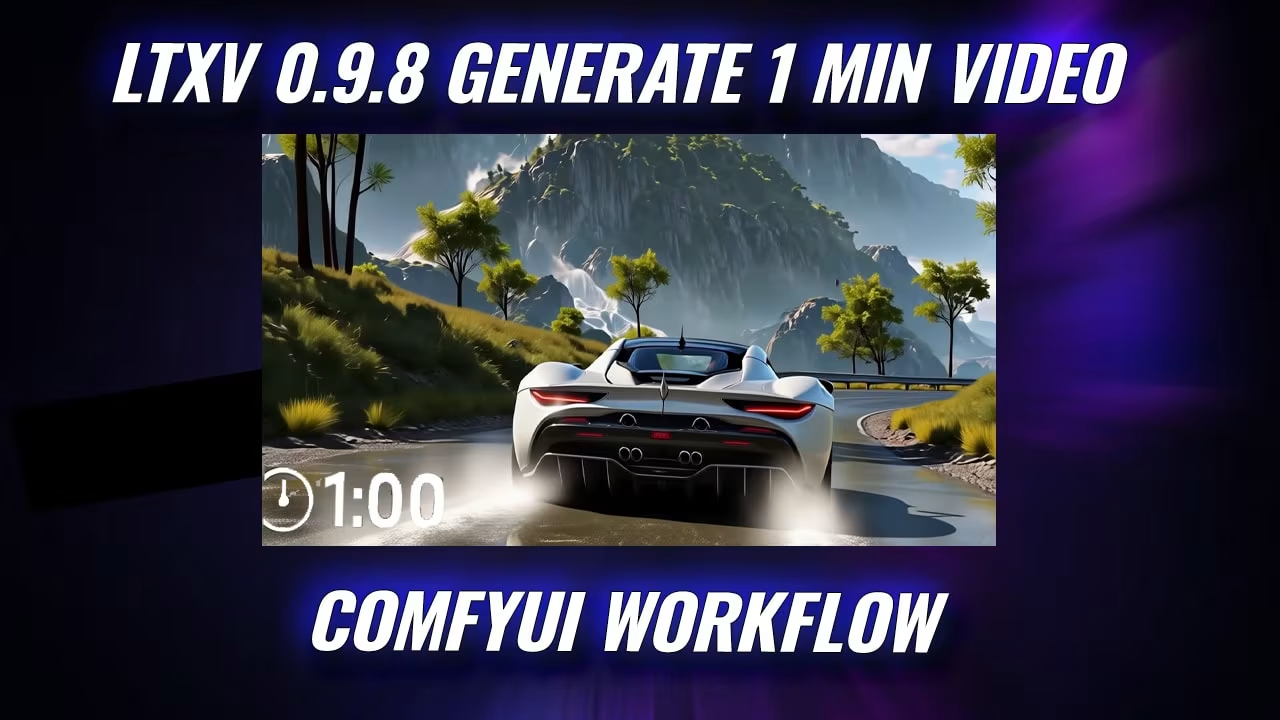

Thank you for your work
Areal complex Workflow for many interesting Scenarios. All works well but i dont find the Node for PurgeVRAM. Whats the real Name of this Node? Anyway, this Workflow is very useful. Thank You :-)
Muchas gracias por esta información tan valiosa y que sin duda alguna compartas tu trabajo, es mucha ayuda, ¡Hizo andar mi gpu RTX 2080!!! :D :P :D
Hi ESHA
I dont found your Email adress, so i write here my problem with this workflow.
The first pass Animation is perfect executed, and at the second, final pass, after 90% fills the whole free space on my boot device (SSD). The result is a out of memory and the process stops immediality. And here is my big Problem. The stored data on my SSD will not freeing up. This is more as 20GB data. I searched for it in the Appdata, but i cant find it.
Please help me to find these unwanted datafiles.
Thank you for assist, Heinz Zysset