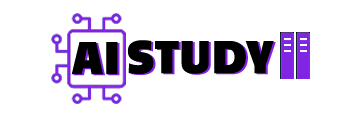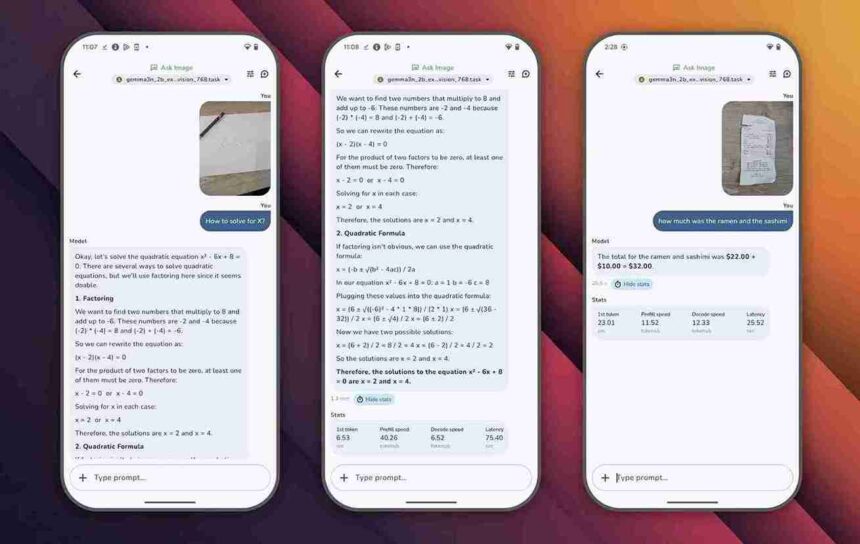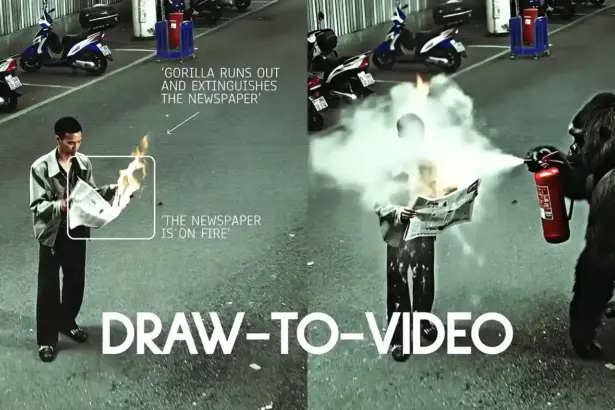I got my hands on the developer preview, and let’s just say… it’s not what I expected.
Contents
Breaking Mobile AI’s Biggest Limitation
Most smartphone AI today falls into two categories:
- Cloud-dependent (ChatGPT, Gemini) — powerful but useless offline
- Local models (Qwen, Gemma 3 1.5B) — weak and prone to gibberish
Gemma 3n changes the game with two variants:
- E4B: Smarter, nuanced responses
- E2B: Lightning-fast but slightly less precise
You can test them via the Google AI Edge Gallery app (more on setup later). Right now, it’s chat and image recognition only — but the implications are huge
The Secret Sauce: MatFormer2
So how does Gemma 3n pull this off? The answer lies in MatFormer2, Google’s breakthrough in efficient AI architecture.
What Makes MatFormer2 Special?
- Nested Models (Like Russian Dolls)
- The larger E4B model contains the smaller E2B model inside it.
- This means:
- E4B = Smarter, more nuanced responses
- E2B = Faster, lighter, but still capable
- Dynamic Computation
- Unlike traditional models (which run all layers), MatFormer2 only activates what’s needed.
- Result? Lower battery drain, less memory use.
- Better Than Standalone Models
- Normally, a 2B model trained alone is weaker than one extracted from a 4B model.
- Gemma 3n’s E2B outperforms other 2B models because it inherits knowledge from E4B.
Diagram How MatFormer2 Worked
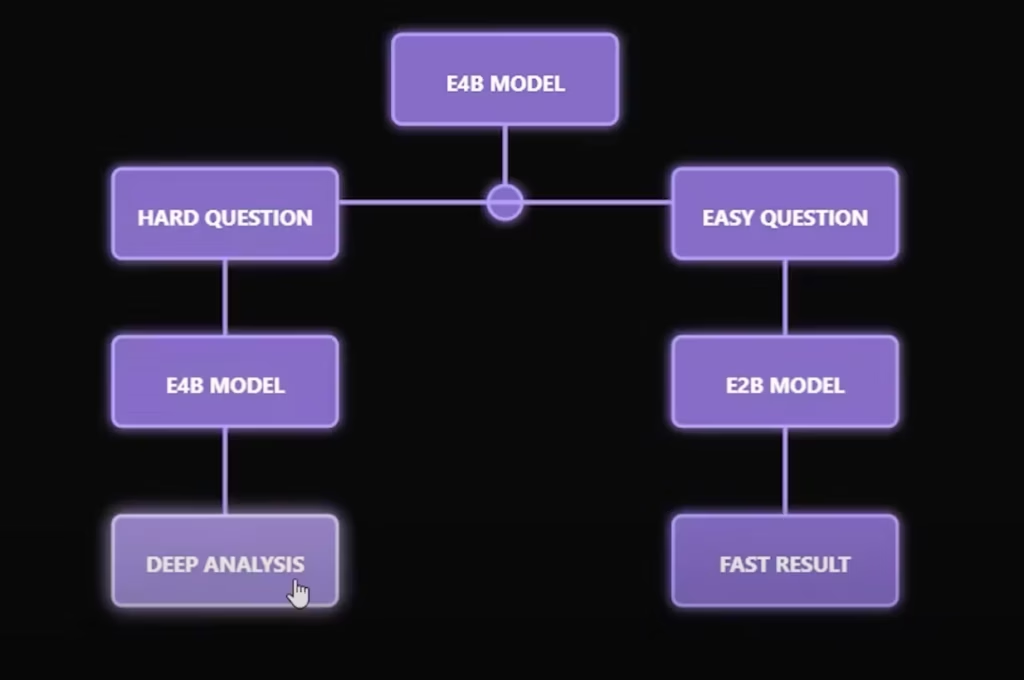
Real-World Performance: Does It Actually Work?
I tested both models on a Google Pixel 9 Mobile, Here’s how they felt:
- E4B model take 1 to 2 sec/response
- Slightly slower but more refined—best for complex questions.
- E2B model Near-instant
- Feels like typing in a messaging app—great for quick lookups.
No crashes, no overheating—just smooth, offline AI.
How to Try Gemma 3n Right Now (Developer Preview)
Want to test it yourself? Here’s how (fair warning: it’s technical):
- Download Google AI Edge Gallery (APK) from GitHub.
- Manually install (requires enabling “Unknown Sources”).
- Log in via Hugging Face to access the models.
- Download E4B or E2B (~4GB for E4B, ~2GB for E2B).
Once set up, you can:
- Chat offline (supports English, Japanese, and more)
- Test image recognition (though accuracy varies)